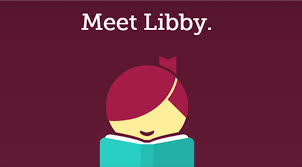Books are pretty cool. So is not leaving the house. Combine the two, and you get Libby or something like that. Libby is an app that is filled with e-books and audiobooks. Not just e-books and audiobooks, but free e-books and audiobooks, which are just e-books and audiobooks but better.
In exchange for entering your credit card details into the app, your library card number acts as a substitution. Punch that number in and voila, you now have access to a wide variety of books for free. There is a slight catch; the books are only on your “shelf” for a week, but you can also keep renewing them, so you just have to stay on top of that (you know, like a library). Another unfortunate part of the app is that sometimes a book won’t be available at any given time, and you have to make a request for it for when it returns (this should continue to remind you of a library). Besides the main feature of the app being getting books, you can also put them on your Kindle if you would prefer to read from a device designed for reading rather than your tweet machine.
The home page of the app shows off nice displays of certain books or genres. An example of one going on now is the #HarryPotterAtHome section which features Harry Potter and the Sorcerer’s Stone in a wide variety of languages, just in case I was getting bored of only reading Harry Potter in English. They’ve also added manga recently, such as My Hero Academia, and other new books like the Magic Tree House Collection in case you wanted to relive the glory days of being eight. If you want to look past just the advertised selection, Libby has dozens of genres for you to explore, guaranteeing that there’s likely something you’ll enjoy in there. There are also genre guides to give you a better idea of the types of books you might like within a specific genre.
Some tips with the app: There definitely seem to be more audiobooks consistently available than e-books, particularly for newer titles or for titles that have a movie release. Also, Libby has tags that you can use to mark which books you liked and which books you didn’t like for later use. To either return or renew a book, tap the Manage Loan button right next to the cover of the book in order to either return the book or renew it; though something to keep in mind is that you can’t renew a book until it is two days from being overdue, and at that point, the book is just instantly returned.
So what are you waiting for? For life to go back to normal, so instead of reading you can see your friends? Well . . .